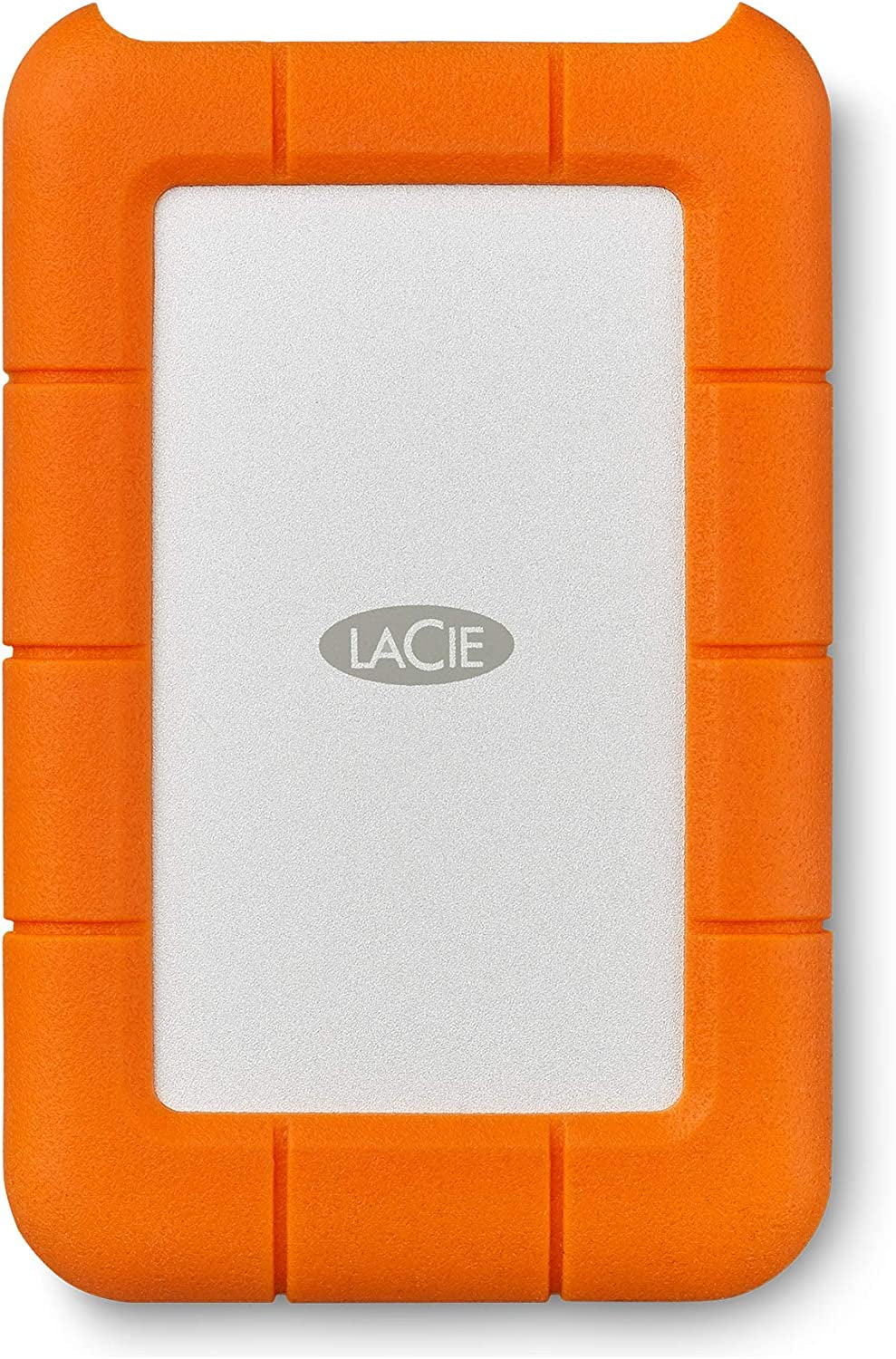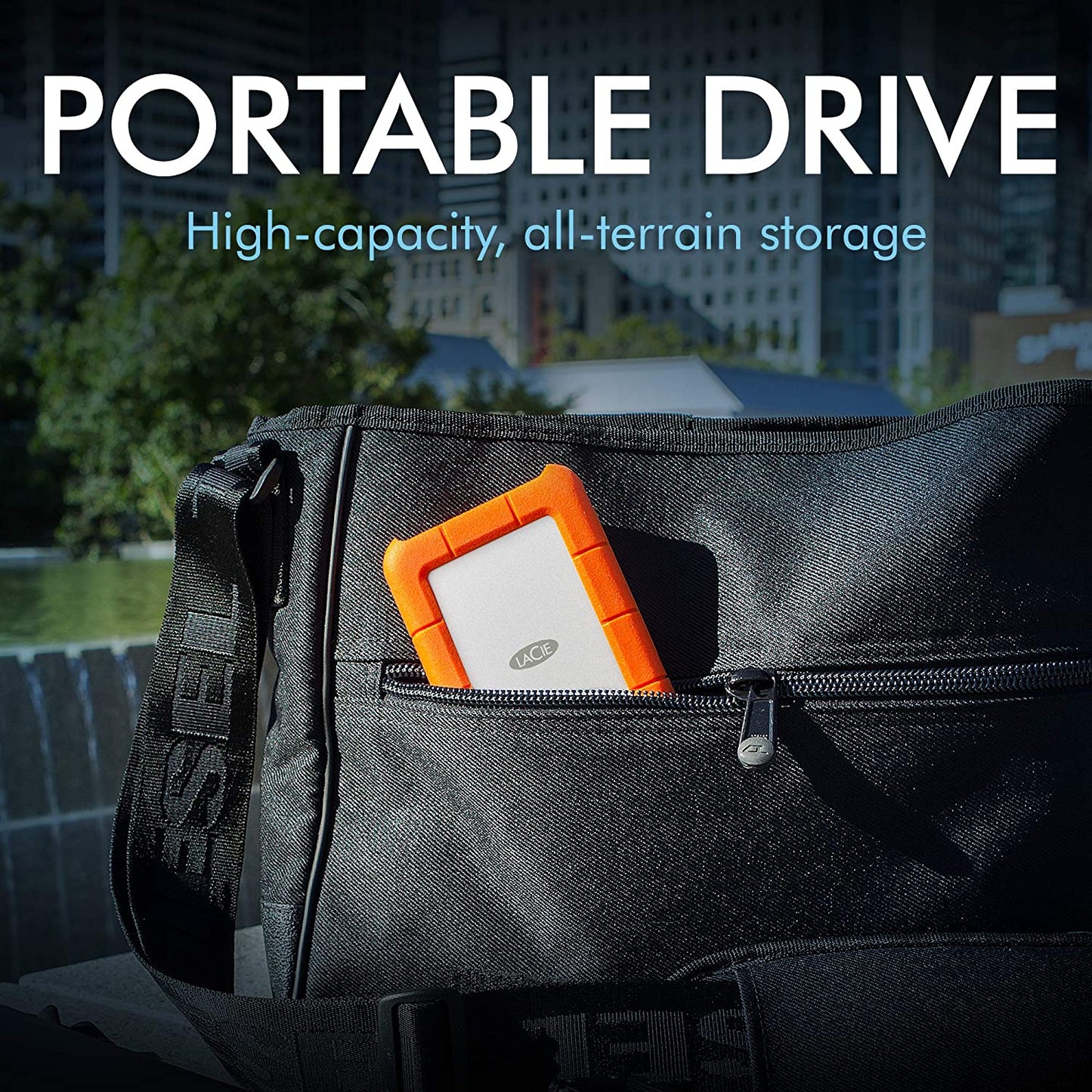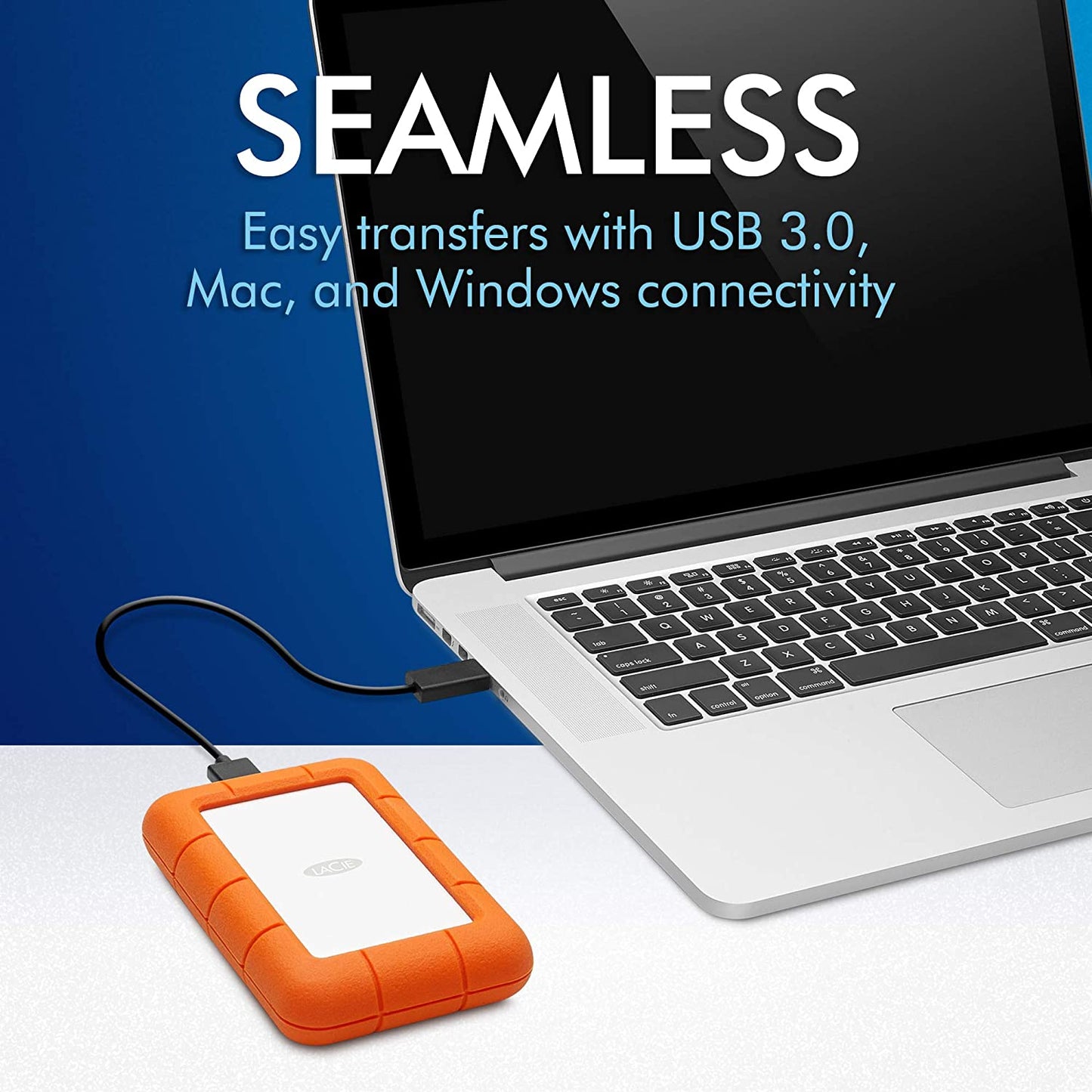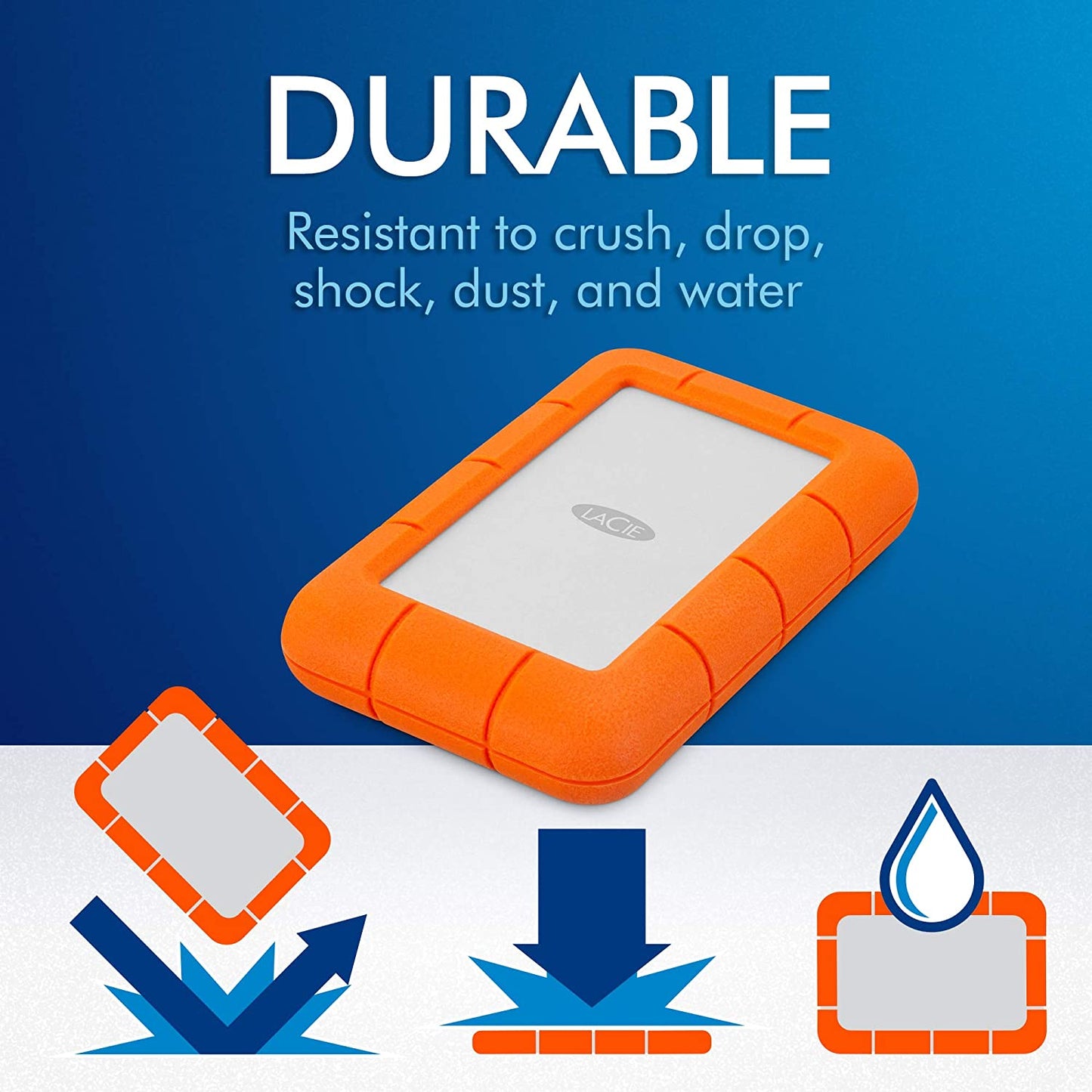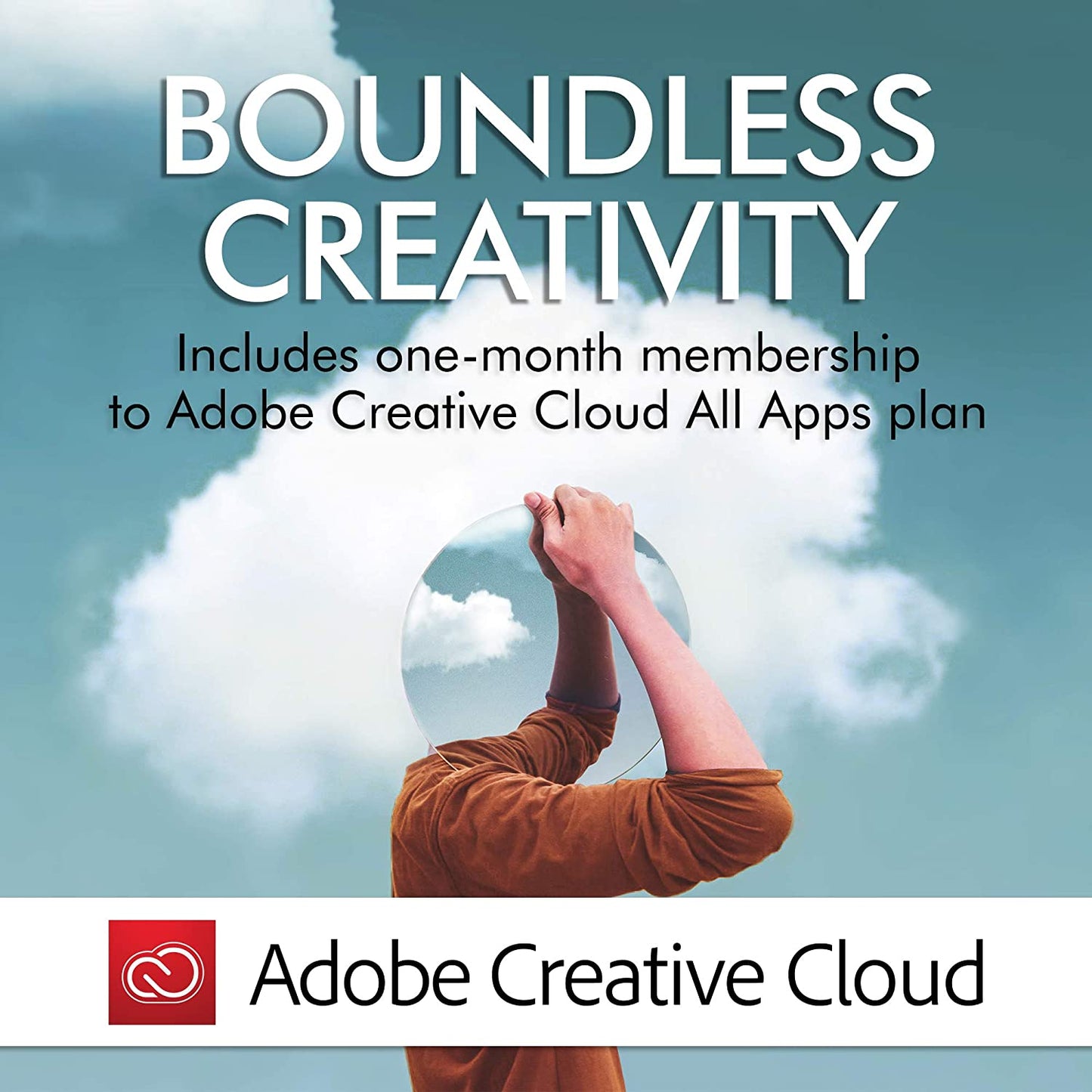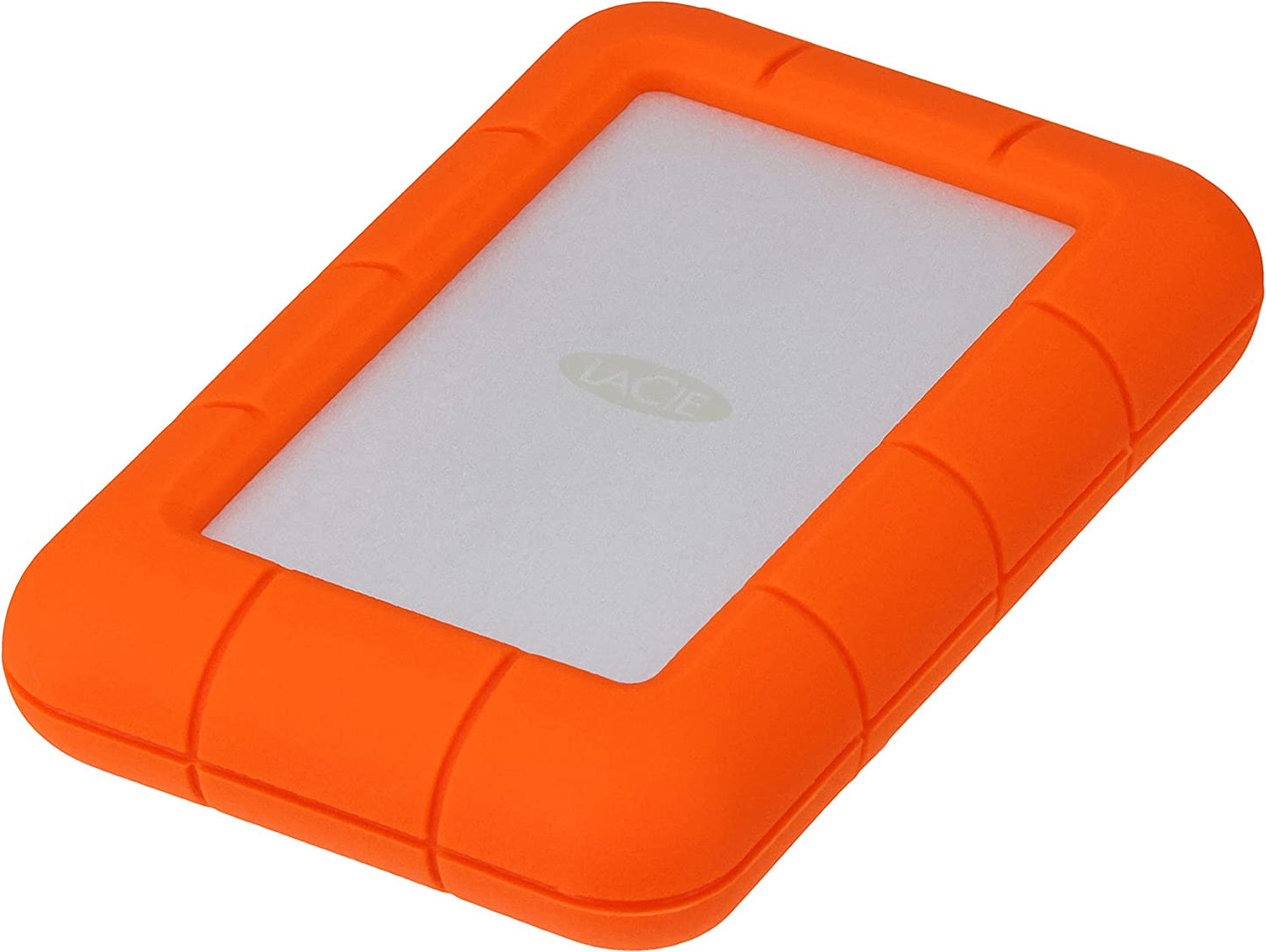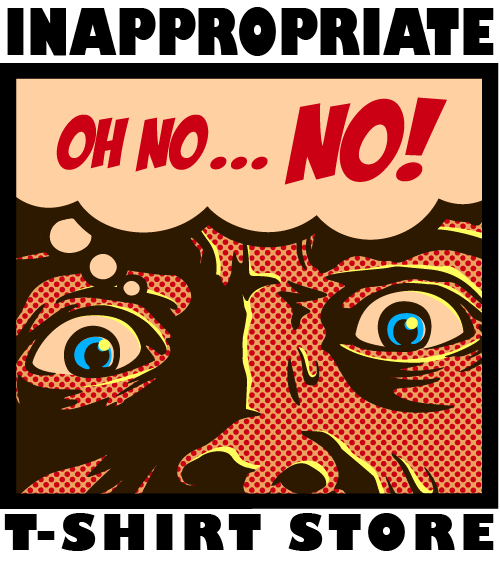The Inappropriate T-Shirt Store
Rugged Mini 4TB External Hard Drive Portable HDD - USB 3.0 Compatible, Drop/Shock/Dust/Rain Resistant Shuttle Drive for Mac and PC
Rugged Mini 4TB External Hard Drive Portable HDD - USB 3.0 Compatible, Drop/Shock/Dust/Rain Resistant Shuttle Drive for Mac and PC
- Shock, drops up to 4 feet, dust and water resistant for all-terrain use
- For Mac compatibility this Hard Drive requires reformatting. Refer to Application Guide for more details
- Password protection built in. Maximum speed is 130 mb per second
- Uses USB 3.0 which is up to 4 times faster than USB 2.0 (USB 2.0 compatible)
- Includes 1-month complimentary membership to Adobe Creative Cloud All Apps Plan. Must redeem by January 31, 2020
Travel with capacity of 4TB in an ultra compact portable hard drive—LaCie Rugged Mini. Seamlessly connect to USB 3.0 computers, transfer content fast with speeds of up to 130MB/s, and trek confidently with all terrain durability of drop, crush, and rain resistance. This drive even includes a complimentary one month membership to the Adobe Creative Cloud All Apps Plan for access to awesome photo and video editing apps.
Troubleshoot: (1) file transfers are too slow - * check if the other USB devices connected to the same port or hub * Is the drive connected to a USB 2.0 port on your computer or hub * Is your computer's internal hard drive limiting transfer speeds (2) receiving file transfer error messages - * When copying files or folders from a computer to a FAT 32 volume, certain characters cannot be copied.These characters include, but are not limited to:? <> / \ : * The drive will remount to the desktop. LaCie drives conserve power by spinning down when you set your computer to sleep mode, and when the computer is awoken from sleep, it may not give the drive enough time to spin-up from its sleep mode (3) The drive icon doesn't appear on my desktop - * check if both ends of the USB cables are firmly attached * check if the drive receiving sufficient power. Other troubleshoot solutions are available on the user manual Pg - 19-22.
Couldn't load pickup availability